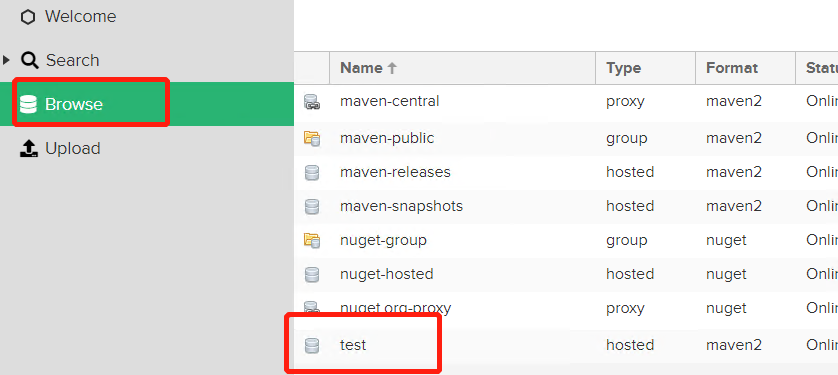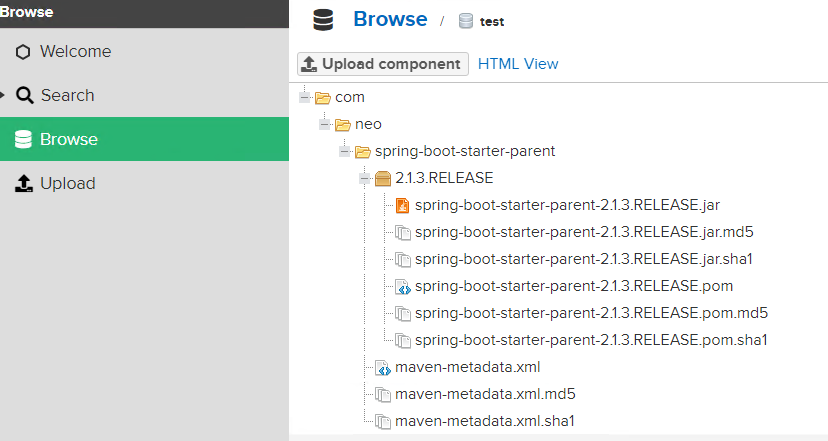docker部署nexus3
docker run -d \ --privileged=true \ --name my-nexus3 \ -p 5000:5000 \ -p 8081:8081 \ -v /home/nexus3/nexus-data:/nexus-data \ -e INSTALL4J_ADD_VM_PARAMS="-Xms512M -Xmx512M -XX:MaxDirectMemorySize=1024M" \ #内存最好多给一些 1e1d45f195b1
登陆nexus 创建一个存放项目jar的仓库

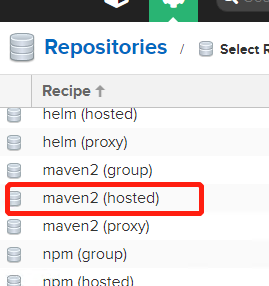
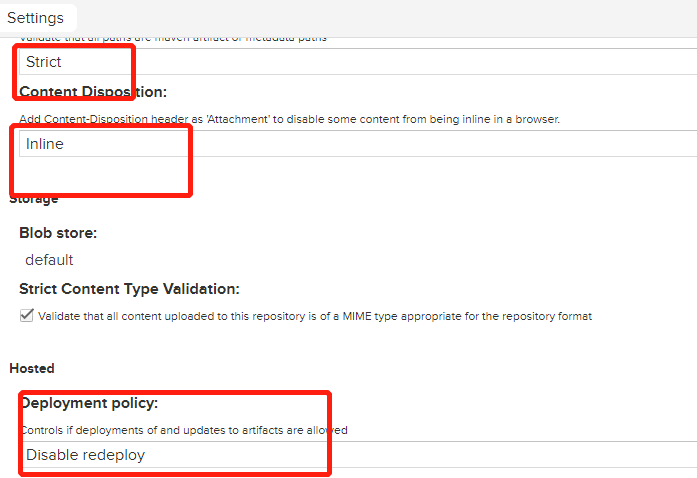
创建完之后会多出一个仓库
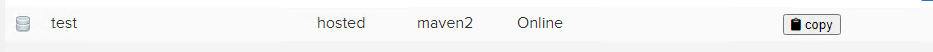
maven对接nexus,添加如下nexus的用户密码至settings.xml
<server>
<id>maven-hosted</id>
<username>admin</username>
<password>123456</password>
</server>
命令行方式push jar包
mvn deploy:deploy-file \ -DgroupId=com.neo \ -DartifactId=spring-boot-starter-parent \ -Dversion=2.1.3.RELEASE \ -Dpackaging=jar \ -Dfile=target/spring-boot-helloworld-1.0.0-SNAPSHOT.jar \ -Durl=http://192.168.136.153:8081/repository/test/ \ -DrepositoryId=maven-hosted
ps:
mvn deploy:deploy-file -DgroupId=pom中的groupId -DartifactId=pom中的artifactId -Dversion=pom中的版本号version -Dpackaging=pom中打包方式 -Dfile=本地文件 -Durl=仓库url -DrepositoryId=maven-hosted 对应的是setting.xml(认证),-DrepositoryId参数的值要与maven的配置文件中的<server>中的<id>一致
nexus查看jar